今天给大家分享的是达芬奇(DaVinci Resolve 18.6.4)版本正是在这一领域的最新巅峰。本次更新引入了一系列强大的功能和改进,使得用户在编辑、调色和特效处理方面能够享受到更为流畅和高效的工作体验。

#DaVinci Resolve 18.6.4
一键安装下载包附安装教程,跟着操作走就行。目前仅有Win系统,Mac系统后续更新。
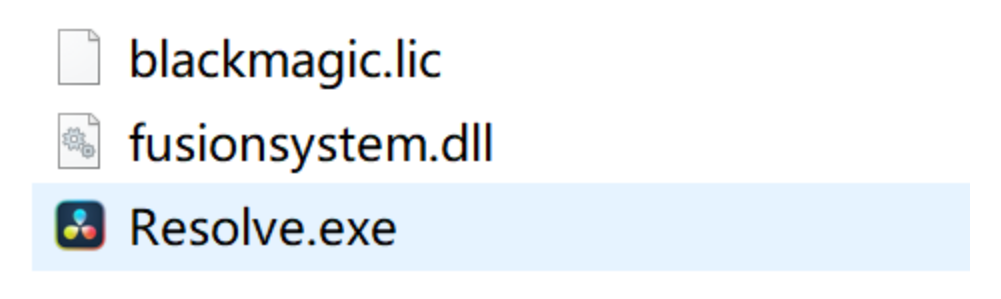
主要更新内容:
- Blackmagic RAW SDK 3.6支持:DaVinci Resolve 18.6.4全面支持Blackmagic RAW SDK 3.6,为用户提供更广泛、更先进的原始图像处理功能,让后期处理更加灵活。
- 自定义设置时间轴指示器:引入全新的指示器,使得用户能够更直观地了解各时间轴的自定义设置,提高了工作效率。
- 音频转录和清除转录上下文菜单:为媒体库添加了便捷功能,用户能够更轻松地转录音频,并清除转录上下文,提高了整体的组织和管理效率。
- 媒体库新列:引入了新的媒体库列,用户能够清晰地查看媒体上传的来源,使得项目管理更为透明。
- 立体3D时间轴转换:通过脚本API支持,用户现在能够轻松将时间轴转换为立体3D,为创作者提供更多创意空间。
- 云项目创建、导入和恢复支持:引入脚本API支持,DaVinci Resolve 18.6.4使得云项目的创建、导入和恢复更加便捷,提升了协作效率。
- 字幕创建脚本API输入:针对字幕制作,新增了脚本API输入,让用户更方便地从音频中创建字幕。
- 修复和优化:解决了一系列问题,包括修复了修剪光标、剪辑颜色过滤器、时间轴备份等方面的Bug,提高了软件的稳定性和性能。
新的应用程序附加值:
- 除了DaVinci Resolve和DaVinci Resolve Studio的核心功能外,18.6.4版本还引入了新的应用程序,丰富了后期制作的工具箱:
- Blackmagic Proxy Generator Lite:作为独立应用程序,提供了更灵活、更高效的代理生成工具,为用户处理大规模媒体时提供了新的解决方案。
- DaVinci Resolve Monitoring app:提供更直观、更全面的监控工具,使用户能够更准确地评估他们的项目。
- DaVinci Resolve Project Server新版本:为Mac OS和Windows用户提供了全新版本的项目服务器,进一步优化了协作流程。
DaVinci Resolve 18.6.4版本通过全面升级和创新,为影视后期制作提供了更多可能性,为创作者创作出更加引人入胜的作品提供了强大支持。无论是专业的制片人还是刚入行的创作者,都能在这一强大的后期制作工具中找到满足自己需求的解决方案。
What's new in DaVinci Resolve 18.6.4
- Support for Blackmagic RAW SDK 3.6.
- New indicator for timelines with custom settings.
- Transcribe audio and clear transcription context menus for bins.
- New media pool column to show where the media was uploaded from.
- Scripting API support to convert a timeline to stereoscopic 3D.
- Scripting API support to create stereo clips in the media pool.
- Scripting API support to create, import, and restore cloud projects.
- Additional scripting API inputs for creating subtitles from audio.
- Addressed incorrect trim cursors persisting outside the edit timeline.
- Addressed missing clip color filter in lightbox options.
- Addressed an issue with timeline backups not retaining RAW settings.
- Addressed incorrect colortrace behavior for timelines in the same project.
- Addressed advanced panel picker offset on some high resolution displays.
- Addressed incorrect automation display scenarios after adding audio tracks.
- Addressed issue with Fusion particle positions using image emitters.
- Addressed USD loader trim and time scale issue for new assets.
- Addressed issue with updating Fusion overlay control positions.
- General performance and stability improvements.
Documentation
Please review the readme in the installer for specific OS and hardware requirements.
New applications with the DaVinci Resolve and DaVinci Resolve Studio installers
The DaVinci Resolve installer now includes a new standalone application, Blackmagic Proxy Generator Lite. The DaVinci Resolve Studio installer includes the new Blackmagic Proxy Generator and the new DaVinci Resolve Monitoring app. In addition to these, a new version of the DaVinci Resolve Project Server can be downloaded for Mac OS and Windows from the Blackmagic Design Support page.
【下载地址】
百度网盘 提取码:memm
设计宝藏资源站文章(shejibaozang.com),转载请注明并附上原文链接!
免责声明:本站仅供资源信息交流学习,不保证资源的可用及完整性,不提供安装使用及技术服务。资源均源于用户自行互联网收集整理分享。如果喜欢记得支持正版,请勿用作商业用途,并请于下载后24小时内删除。若侵犯第三方权益,请及时联系我们删除点此“版权协议点此了解”
