资产管理通常是任何3ds Max项目中最耗时的方面。访问、使用和创建场景以及材质、纹理、IES光、代理、动画等的过程也同样耗时。为了简化这些任务并帮助您专注于创作过程的创意方面,KStudio推出了名为 Project Manager 的独特插件。
3DS Max Project Manager 插件从KStudio使得项目跟踪变得非常简单。只需几次点击,您就可以在3ds Max中即时访问、预览和利用任何3D资产。使用Project Manager,通常需要数天才能完成的繁琐重复性任务现在只需极短的时间。
其突破性的界面和拖放功能使Project Manager的使用独特地快速、易用和直观。
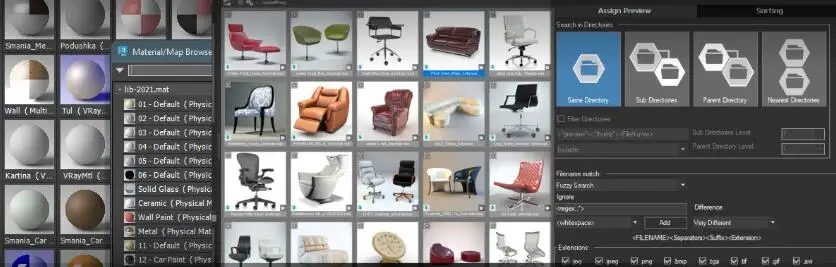
3DS MAX插件介绍
主要功能:
- 快速预览场景、材质、纹理等
- 拖放操作管理资产
- 一键访问项目相关文件
- 自定义预设收藏夹
- 智能搜索和过滤
- 实时资产统计数据
兼容版本:
- 支持 3DS Max 2016-2024
Project Manager插件极大地提高了3DS MAX工作流程的效率,是管理和组织复杂项目的利器。它可以节省大量重复操作的时间,让艺术家们更加专注于创作。
Managing assets can often be the most time-consuming aspect of any 3ds Max project. And so can be the processes of accessing, using and creating scenes along with Materials, Textures, IES lights, Proxies, Animations, etc.To streamline these tasks and help focus on the creative side of the process, KStudio has created a unique plugin called Project Manager.3DS Max Project Manager from KStudio makes keeping track of your projects much easier.With just a few clicks, you can instantly access, preview and utilize any 3D Assets in 3ds Max. With Project Manager, laborious and repetitive tasks that often take days to complete will now require a small fraction of the usual time.Its groundbreaking interface and drag-and-drop features make Project Manager uniquely quick, easy and intuitive to use.
【下载地址】
百度网盘 提取码:memm
设计宝藏资源站文章(shejibaozang.com),转载请注明并附上原文链接!
免责声明:本站仅供资源信息交流学习,不保证资源的可用及完整性,不提供安装使用及技术服务。资源均源于用户自行互联网收集整理分享。如果喜欢记得支持正版,请勿用作商业用途,并请于下载后24小时内删除。若侵犯第三方权益,请及时联系我们删除点此“版权协议点此了解”

